Auxpro Ramdisk V6.1 Stable Update Free Gsm Mobile Care 2024
Auxpro Ramdisk Utility Is A Windows Computer Software. It Was Created Specifically For Ios Devices, So If Your Iphone Or Ipad Is Locked, You May Use This Tool To Unlock It And Utilize The Ramdisk Approach To Cure A Lot Of Issues.
Features Of The Auxpro Ramdisk Tool:
Ramdisk Password:
- Examine Device Details
- Ramdisk For Booting
- Dfu Assistance Backup Files
- Pwndfu Gaster Fix Pwnd Checkm8 File Restoration + Disabling Ota | Erasing
Good Day, No Change Sn:-
- Create Files (Without Changing The Sn)
- Ramdisk To Boot Up
- Gaster Pwndfu Mount Fix Pwnd Checkm8 Active Hello (Not Change Sn) + (Disable Ota | Erase )
Hi, Change Sn:-
- Purple Boots
- Generate Files For Boot Purple 2 (Change Sn)
- Read Serial Number: C38k4ag6dttn; Purple Driver Install; Active Hello (Change Sn) + Disable Ota | Erase
Greetings With Jailbreak:-
- With Jailbreak, Winra1n Active Hello (No Change Sn) +
Additional Tools:
- Launch Menu Skip Configuration Fix Driver Dfu Eraser (Upload Backup To Server)
- Device Manager Ota Block Dfu Eraser2 After Bypassing Fmi Off Ramdisk Mode
Appropriate Models
Models Of Ipads Supported:
- The Wi-Fi Ipad Air 2 (A1566)
- A1567) Ipad Air 2 4g
- Wi-Fi Ipad Mini 4 (A1538)
- A1550, Ipad Mini 4 4g
- 2017 Ipad 5 Wifi (A1822)
- 2017 Ipad 5 4g (A1823)
- 2018 Ipad 6 Wifi (A1893)
- 2018 Ipad 6 4g (A1954)
- 2019 Ipad 7 Wifi (A2197)
- 2019 Ipad 7 4g (A2198) (A2200)
- A1701's Ipad Pro 10.5 Wifi
- Ipad Pro 10.5 4g (A1852), A1709, And
- 12.9 Ipad Pro 2nd Generation Wifi (A1670)
- A1821) Ipad Pro 12.9 2§ Geração 4g (A1671)
- 9.7-Inch Ipad Pro Wifi (A1673)
- 9.7-Inch 4g Ipad Pro (A1674)(A1675)
- 12.9-Inch Wifi Ipad Pro (A1584)
- A1652, Ipad Pro 12.9 4g
Models Of Iphones Supported:
- Iphone Plus / 6 / 5s
- Iphone Se
- Iphone 6s And 6s Plus
- Iphone 7 And 7 Plus
- Iphone 8 And 8 Plus
- Iphone X
How Should I Utilize It?
For The Hello Screen
- Create Activation Files Correctly.
- Pwn Okay Boot Ramdisk Alright
- Mount Fix Turn On Hello
Regarding Passcode
- Pwn Okay Boot Ramdisk Okay
- Erase Automate Mount Fix Backup
Following An Erase
- Pwn Okay Boot Ramdisk Alright
- Setup, Repair, And Resume Backup
For The Jb Hello Screen
- Use The Winr1n Tool Or Another Click To Make Jb Device For One-Click Activation
🌍Download Link:- 👇
Stable Version Of Auxpro Ramdisk V6.1. | Download








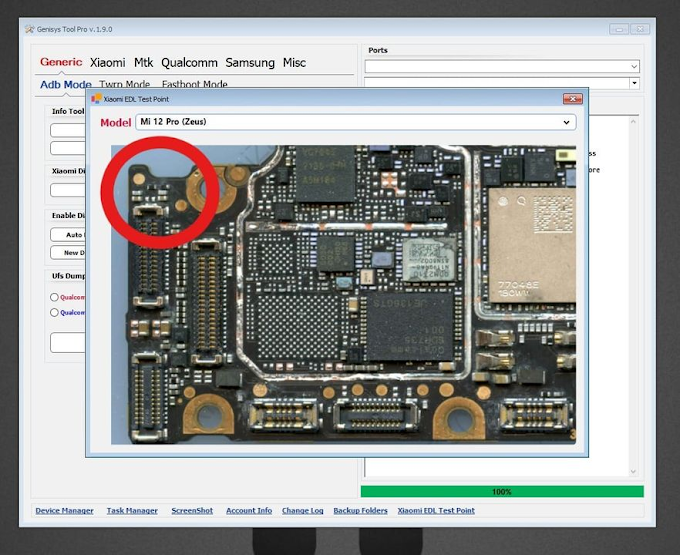


SIM work after bypass
ReplyDelete