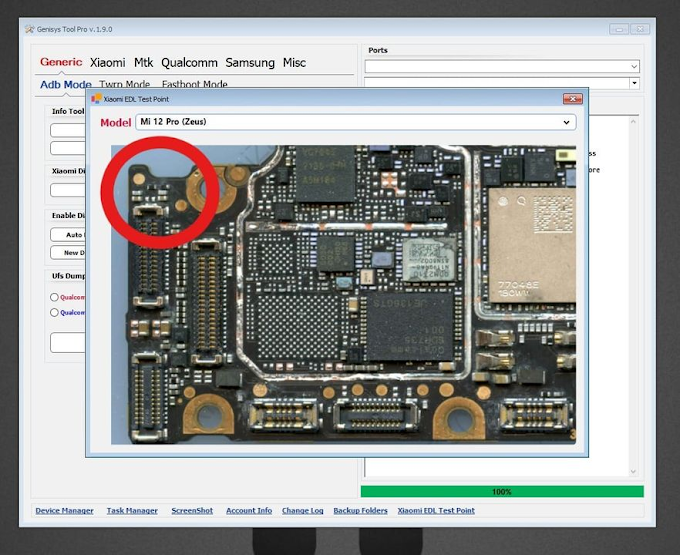HaaFedk iCloud Free Tool Version 3.5 Gsm Mobile Care 2024
Installing Haafedk's New Update 3.5! This version addresses numerous issues, including iCloud and notification performance, GSM and MEID signal bypass, and MDM bypass without jailbreaking. It also works with iOS 12 to 16.4, offers Hello bypass with or without a signal, and is compatible with iPhone 6S and X models. This free tool, created in Egypt by EmadHaafedk, includes a variety of purposes.
Features of HaaFedk iCloud Free Tool:
- Check the device.
- Read iCloud Information
- Generate activation. Hello, Erase All Data iOS (15/16)
- Hello. Activate iOS (15/16).
- Backup Passcode. Activate Boot Device Erase iDevice.
- Change SN, Boot Purple, and Load Ports
- Select the Port Number:
- Jailbreak Checkra1n offers factory reset, free tool activation, and no SN/registration fees.
What's New in HaaFedk iCloud Free Tool Version 3.5?
- Fix Haafedk v3 for iOS 12.14.8, including bypassing GSM and MEID signal issues. - New: - Bypass GSM iOS 12-14 - Bypass MDM without jailbreak New fixes include iCloud and notifications. Ramdisk will automatically download
- FIXED BOOT FOR SOME MODELS Automatic PWND fix
- What Can HaaFedk iCloud Free Tool v3.5 Be Used For?
- HaaFedk iCloud Free Tool v3.5 allows you to do various things with your iOS 15 or 16 device, including:
- HELLO WITHOUT SIGNAL BYPASS PASSCODE WITH SIGNAL BYPASS SUPPORTS IOS 12 TO 16.4 UP SUPPORTS iPhone 6S TO X ONLY WIFI DEVICE HELLO BYPASS, CHANGE SERIAL
How to Get and Use HaaFedk iCloud Free Tool v3.5?
- Download HaaFedk iCloud Free Tool v3.5 from the links provided below.
- Install the setup file
- The HaaFedk iCloud Free Tool v3.5.exe should be opened as an administrator after extracting the zip file.
- Connect your gadget to your computer using a USB connection or Wi-Fi.
- Select the function you want to utilise from the menu and follow the on-screen instructions.
- Enjoy using your unlocked and activated cellphone.
The system cannot find the file specified. Error in the activation process Step 14 Error Fix 👇
You only need to download and install the setup file from the link below. If you have previously installed any setup, please uninstall and restart the PC before downloading and installing the new file from the link below.
Download Link
HaaFedk iCloud Free Tool v3.5: Get The Most Recent Version